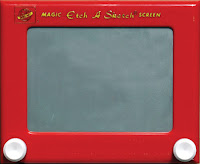 How do you adapt an Etch-a-Sketch for kiddos with physical disabilities? You do it online, of course!
How do you adapt an Etch-a-Sketch for kiddos with physical disabilities? You do it online, of course!Online Etch a Sketch is a virtual version of the famous toy. To draw, simply press an arrow key. To "shake" the board clean, press the 'C' key.
Easy enough to adapt! If you're using an Intellikeys Keyboard or switch interface, just program your cells or switches to be arrow keys and a 'C' key. Then, anyone can play!
(Hat tip: Download Squad)


2 comments:
Great find - great idea!
(you've been quiet lately. Is this a sign of things to come?
Hi Karen,
Thanks for the comment! I hope to post more regularly now that the end of the school year craziness is over. But then again, we are in the midst of beginning of the year craziness now :)
It struck me that of the cool things I see out there, I really need to make sure that teachers have at least a basic example of how they could be used in the classroom.
Good to hear from you!
Post a Comment